- 易迪拓培训,专注于微波、射频、天线设计工程师的培养
funckey at "replay add_text"添加封装信息不生效
录入:edatop.com 点击:
按照杜老师的教程,添加封装test信息脚本不生效,请老师帮忙看下问题出在哪下面是我的env设置信息,脚本文件是扔进D:\Cadence\SPB_16.3\share\local\pcb\scripts中
source $TELENV
#--------------------------------------------------------------------
# COMMAND DEFAULTS
# allow slide to work on arcs by default
funckey cc copy
funckey ca cancel
funckey de delete
funckey dd done
funckey ww add connect
funckey mm move
funckey se show element
funckey sl slide
funckey ss spin
funckey st status
funckey oo oops
funckey at "replay add_text"
### User Preferences section
### This section is computer generated.
### Please do not modify to the end of the file.
### Place your hand edits above this section.
###
set pcb_cursor = infinite
set drawing_4mils
set new_shape_fill_nt
unset old_shape_fill_style
unset no_shape_fill
set display_noskeletal_draw
set showelement_highspeed
set noshow_current_selections
set no_dragpopup
set scriptpath = $scriptpath D:\Cadence\SPB_16.3\share\local\pcb\scripts\
set drc_diff_pair_overide = 100
set allegro_old_report
set partition_suppress_email
set logic_edit_enabled
set schematic_editor = capture
set artwork_no_unit_warn
set find_nongui_reject = 2
set find_reject_graphics = Highlight
set wv_voltage_nets
set datatips_fixedpos
set psmpath = $PSMPATH e:\eda\zerouav_lib\
set padpath = $PADPATH e:\eda\zerouav_lib\
set display_nosaved_geometry = size
set allegro_html
set disable_opengl
set no_dynamic_zoom
set no_zoom_to_object
set same_net_traps
输入at后没有显示如下,我是新建一个dra,空白信息,直接输入at,出先下列信息
E- Command not found: at
Command > at
E- Command not found: at
Command > at
E- Command not found: at
Command > at
E- Command not found: at
Command >
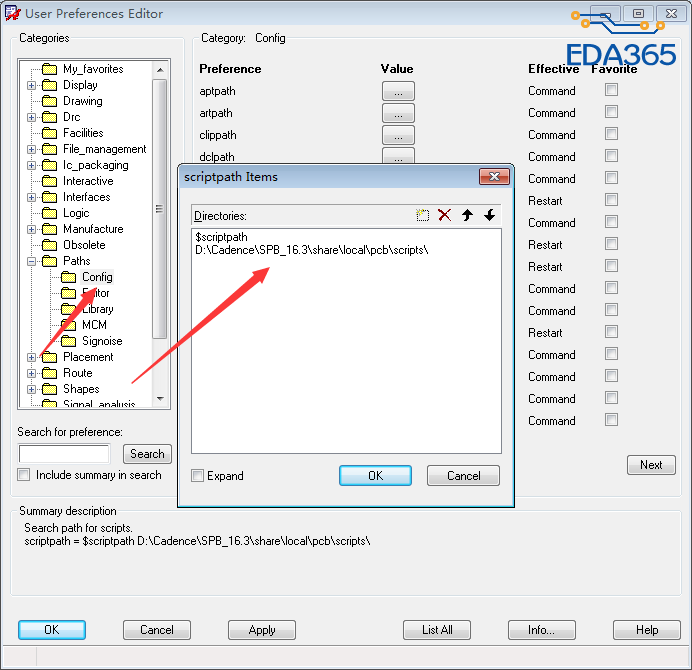
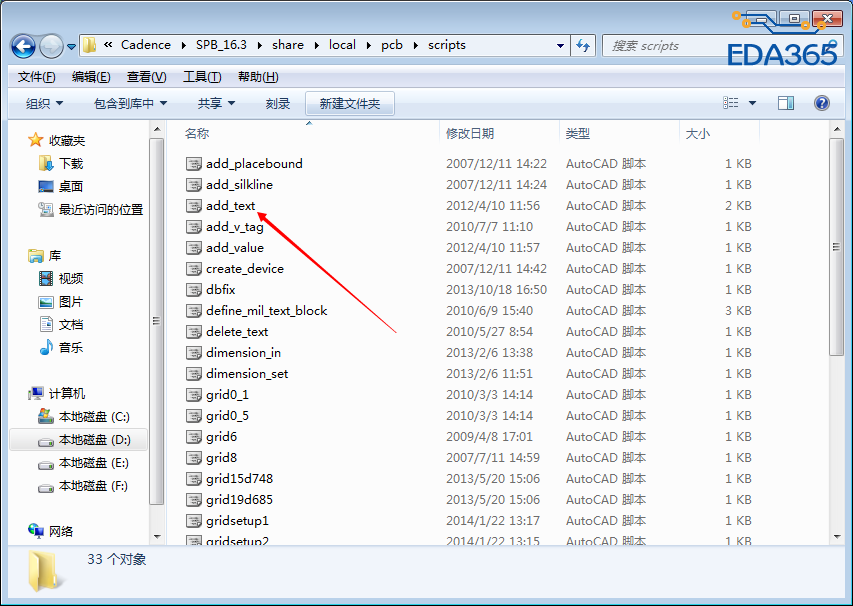
快捷键没有注册成功,at后面要加个空格。
Allegro是在修改完env以后重新打开的吗?
其他命令正常吗?
解决了,重启以下就行了。老师的脚本给力撒。
Cadence Allegro 培训套装,视频教学,直观易学
上一篇:allegro工具栏上添加图片按钮?
下一篇:静态铜皮避让问题

