- 易迪拓培训,专注于微波、射频、天线设计工程师的培养
怎么把一个shape变成void?
录入:edatop.com 点击:
比如:灰色框是板框,红色环形区域要开阻焊,结构给了开阻焊区域的外框和内框,我把结构图外框 直接zcopy成solermask层的shape,结构图内框 如何zcopy成这个shape的void?以实现环形开阻焊?
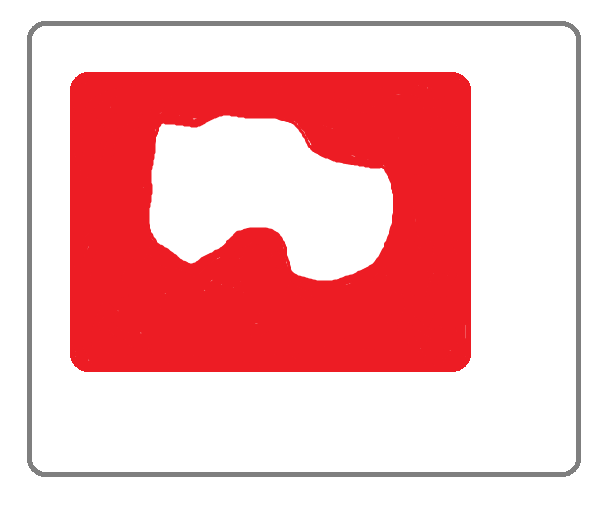
找到了一个办法。自己看吧!
Create a void from a shape in AllegroStarted by spbae on 16 Nov 2010 9:21 AM. Topic has 1 replies and 10296 views.
Last post on 16 Nov 2010 4:09 PM by redwire.
Hi all,
I am trying to create a ring of exposed copper at the edge of a board by creating a shape on the solder mask top, however I can't seem to make an actual ring rather than a big filled plane. I can use z-copy to get the outer edge from my route keepin, but I can't figure out how to use a shape to generate a void (I would love to use z-copy to make the void the same shape as the route keepin, but contracted by 30 mils). Any suggestions, or is there something really obvious that I'm missing here?
Thanks! sp
[edit]
I found a way to do this. If you create two unfilled shapes that represent the inner and outer boundaries of the ring (I did this by z-copying the keepin referenced above, once the same and once contracted by 30 mils, and decomposing both resulting line/arc items) compose a shape using these, it creates the ring exactly as I wanted it. I was going to delete this post, but I figured anyone looking for this might want my solution...
setup下有一个勾,勾选了
没找到啊,能说的详细一点吗?
no shape
不明白你说的什么
看图理解
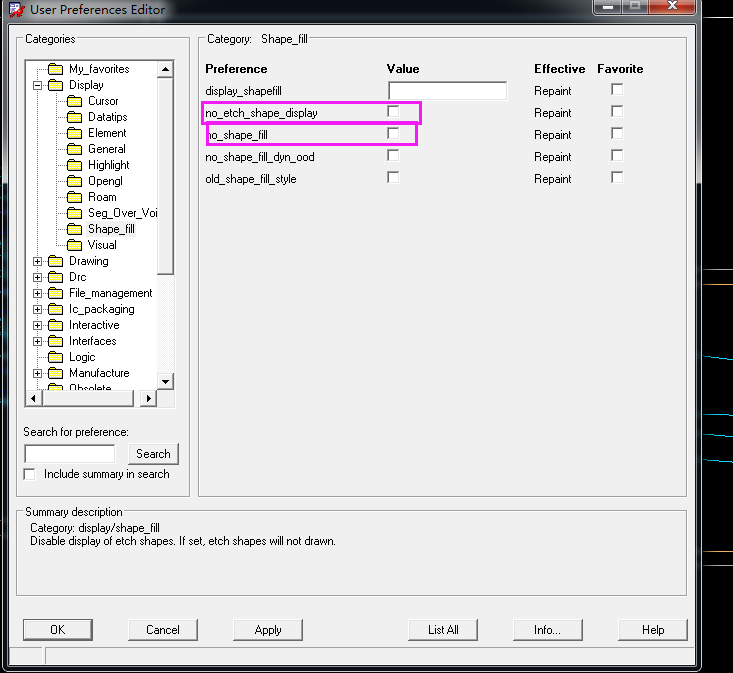
这能把shape 变成 void?
setup>areas>shape keepout
没找到啊,能说的详细一点吗?
好像没法实现。 没这功能!
樓主及回復作法的人都沒搞清楚 shape 與 Void 的關係.
是要把shape只剩下边框吗?如果是的话 ,首先将这个shape改为静态的,然后选择Shape--Decompose shape,并勾选右侧的Delete shape after decompose
我更新了帖子,详细的表达了我的意图,请您看一下。
我更新了帖子,您在看看我的意图。
我有一个办法:就是把你的白色区域做的antietch层,然后根据需要开窗的形状做成routekeepin,然后用“编辑”--》“split plane”,选择创建的antietch层,,这时的铜皮形状就是你要的,再选中铜皮,右键“copy to layer”复制到阻焊层。希望能帮到你!

