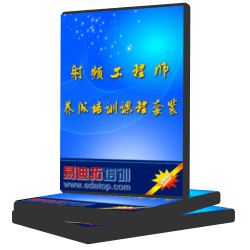- 易迪拓培训,专注于微波、射频、天线设计工程师的培养
关于scripts问题的.
Position X Position Y
1498.48 102.62
254.25 697.56
1750 510
1329.72 505.92
对应的语句为:
OutCell Format(part.PositionX, "0.00")
OutCell Format(part.PositionY, "0.00")
如果我想输出格式变为
Position
1498.48,102.62
254.25,697.56
1750,510
1329.72,505.92
Sub OutCell (txt As String)
Print #1, txt; vbTab;
End Sub
OutCell Format(part.PositionX, "0.00");",";
OutCell Format(part.PositionY, "0.00")
OutCell Format(part.PositionX, "0.00");",";
OutCell Format(part.PositionY, "0.00")
Dim CurCol As Integer 'Current column index staring from 0
Sub OutCell (txt As String)
w = Widths(CurCol)
txt = Left(txt, w)
Print #1, txt; Space(w - Len(txt) + 1);
CurCol = CurCol + 1
End Sub
很感谢,但貌似不对。
你只抽中間二句很难理解的
这是我以前做的,你可以看看
'This script has been generated by PowerPCB's VB Script Wizard on 2010/1/3 20:47:34
'It will create reports in Text format.
'For better look, turn off 'Word Wrap' item in the Edit menu of Notepad and use Courier or any other fixed width font.
'You can use the following code as a skeleton for your own VB scripts
'Arrays of column name and widths. You can modify them to rename, shrink, or expand columns
Const Columns = Array("Name", "Part Type", "PCB Decal", "SMD", "Value", "Position X", "Position Y", "Orientation", "Layer Name", "Layer Number")
Const Widths= Array( 8, 10, 10, 3, 8, 10, 10, 10, 30, 12)
Sub Main
'Make report file name from current schematic file name
fname = ActiveDocument
If fname = "" Then
fname = "Untitled"
report = DefaultFilePath & "default.scr"
Else
nm = Left(fname, Len( fname) - 4)
report = DefaultFilePath & "" & nm & ".scr"
End If
Open report For Output As #1
'Output report header
Print #1, "# Scr file gen Ver 1.0 for EaglePCB by T.M.LeeFile:= "; fname; " on "; Now
If UnitName(ActiveDocument.unit)"mils" Then
' Print #1,"GRID MIL;"
Beep
MsgBox "Convert only support 'mils' Please change at Tool/Options/Design units/to 'mils'"
GoTo pro_end:
End If
' If UnitName(ActiveDocument.unit)="mm" Then
' Print #1,"GRID MM;"
' End If
' If UnitName(ActiveDocument.unit)="inches" Then
' Print #1,"GRID INCH;"
' End If
Print #1,"GRID OFF;"
Print #1,"GRID MIL 1;"
Print #1,"Set WIRE_BEND 3"
Print #1,"Set OPTIMIZING On"
'Print #1,"# Board designed Unit= ";UnitName(ActiveDocument.unit)
Print #1,"#************************ Add part***************************************"
For Each opt In ActiveDocument.AssemblyOptions
'Output table header
L = UBound(Columns)
CurCol = 0
For i = 0 To UBound(Columns)
' OutCell Columns(i)
L = L + Widths(i)
Next
' Print #1
' Print #1, String(L, "-")
'Output table rows
For Each part In opt.Components
CurCol = 0
Print #1,"ADD ";
Print #1,Left(part.Decal,Len(part.Decal));"@userAA.lbr ";
If UCase$(Left$(part.Name,1))="R" Then
Print #1,"S";
End If
Print #1, UCase$(part.Name);
Print #1," R";Left(part.Orientation,Len(part.Orientation));
' use part center instead of part location for free orgin ( no need to changepads part orgin )
' Print #1," ("; Format(part.PositionX, "0.000" );
' Print #1," ";Format(part.PositionY, "0.000" );");";
Print #1," ("; Format(part.CenterX, "0.000" );
Print #1," ";Format(part.CenterY, "0.000" );");";
Print #1
Next part
Print #1,"#************************ Add VIA ***************************************"
Print #1,"CHANGE layer TOP;"
For Each aVia In ActiveDocument.Vias
CurCol = 0
Print #1,"VIA 56 round 1-16 ";
Print #1," ("; Format(aVia.PositionX, "0.000" );
Print #1," ";Format(aVia.PositionY, "0.000" );");";
'OutCell Format(aVia.PositionX, "0.000")
' OutCell Format(aVia.PositionY, "0.000")
Print #1
Next aVia
Print #1,"#************************ Add route *************************************"
'Print #1,"CHANGE layer TOP;"
'Print #1,"WIRE '#$$$1' 12.0000 (750.0001450.000) (825.0001525.000);"
Next opt
layer=1
layer_use=" "
Print #1,"CHANGE layer TOP;"
For Each seg In ActiveDocument.RouteSegments
CurCol = 0
If Val(seg.layer) layer Then
layer=Val(seg.layer)
layer_use=Str$(layer)
If layer="1" Then
layer_use=" TOP"
End If
If layer="2" Then
layer_use=" BOTTOM"
End If
Print #1,"CHANGE layer";layer_use;";"
End If
Print #1,"WIRE '#";
Print #1, seg.Net;"'";" ";
' Print #1, Format(seg.Length, "0.000" );" ";
Print #1, Format(seg.width, "0.0000" );" ";
' Print #1, IIf(seg.SegmentType = ppcbSegmentLine, "Line", IIf(seg.SegmentType = ppcbSegmentArc, "Arc",""));" ";
' Print #1, ActiveDocument.LayerName(seg.layer);" ";
' Print #1, seg.layer;" ";
Print #1,"(";
Print #1, GetPoint(seg, 1, 1);" ";
Print #1, GetPoint(seg, 1, 2);
Print #1,") ";
Print #1,"(";
Print #1, GetPoint(seg, 2, 1);" ";
Print #1, GetPoint(seg, 2, 2);
Print #1,"); "
' Print #1,"(";
' Print #1, GetPoint(seg, 3, 1);" ";
' Print #1, GetPoint(seg, 3, 2);
' Print #1,") ";
' Print #1
Next seg
Print #1,"GRID DEFAULT;"
StatusBarText = ""
Close #1
'Do not forget quotes for file name!
Shell "Notepad " & Chr(34) & report & Chr(34), 1
pro_end:
End Sub
Function GetPoint (seg As Object, i As Integer, j As Integer)
GetPoint = ""
If (UBound(seg.Points, 1) >= i) And (UBound(seg.Points, 2) >= j) Then GetPoint = Format(seg.Points(i, j), "0.000")
End Function
Function GetOptName(opt As Object)
GetOptName = Left(opt.Name, Len(opt.Name) - (Len(ActiveDocument.Name) + 1))
End Function
Function AttrVal (obj As Object, nm As String)
AttrVal = IIf(obj.Attributes(nm) Is Nothing, "", obj.Attributes(nm))
End Function
Dim CurCol As Integer 'Current column index staring from 0
Sub OutCell (txt As String)
w = Widths(CurCol)
txt = Left(txt, w)
Print #1, txt; Space(w - Len(txt) + 1);
CurCol = CurCol + 1
End Sub
Function UnitName(unit As Long) As String
Select Case unit
Case ppcbUnitMils
UnitName = "mils"
Case ppcbUnitInch
UnitName = "inches"
Case ppcbUnitMetric
UnitName = "mm"
Case Else
UnitName = "unknown"
End Select
End Function
Const Columns = Array("Reference Name", " Part Name", "Place Side", "Abs.Ang","Coordinates X","Coordinates Y", "Value","Value2")
Dim fname As String
Sub Main
fname = ActiveDocument
If fname = "" Then
fname = "Partlist"
End If
tempFile = DefaultFilePath & "temp.txt"
Open tempFile For Output As #1
StatusBarText = "Generating report..."
'Output table header
For i = 0 to UBound(Columns)
OutCell Columns(i)
Next
Print #1
'Output table rows
For Each part in ActiveDocument.Components
OutCell part.Name
OutCell part.PartType
OutCell ActiveDocument.LayerName(part.layer)
OutCell part.Orientation
'Outdoor Format(part.CenterX, "0.00" )
'Outdoor Format(part.CenterY, "0.00" )
Print #1, Format(part.CenterX, "0.00" );
Print #1,",";Format(part.CenterY, "0.00" );
OutCell Format(part.PositionX, "0.00")
'OutCell Format(part.PositionX, "0.00")
'OutCell Format(part.PositionY, "0.00")
OutCell AttrVal(part, "Value")
OutCell AttrVal(part, "Value2")
Print #1
Next part
StatusBarText = ""
Close #1
ExportToExcel
End Sub
Function AttrVal (obj As Object, nm As String)
AttrVal = IIf(obj.Attributes(nm) Is Nothing, "", obj.Attributes(nm))
End Function
Sub ExportToExcel
FillClipboard
Dim xl As Object
On Error Resume Next
Set xl =GetObject(,"Excel.Application")
On Error GoTo ExcelError ' Enable error trapping.
If xl Is Nothing Then
Set xl =CreateObject("Excel.Application")
End If
xl.Visible = True
xl.Workbooks.Add
xl.ActiveSheet.Paste
xl.Range("A1:H1").Font.Bold = True
xl.Range("A1:H1").NumberFormat = "@"
xl.Range("A1:H1").AutoFilter
xl.ActiveSheet.UsedRange.Columns.AutoFit
'Output Report Header
xl.Rows(1).Insert
xl.Rows(1).Cells(1) ="#######################################################################################################################"
xl.Rows(2).Insert
xl.Rows(2).Cells(1) = Space(1) & "Partlist-Report for " & fname
xl.Rows(3).Insert
xl.Rows(3).Cells(1) ="#######################################################################################################################"
'xl.Rows(1).Font.bold = True
xl.Range("A1").Select
On Error GoTo 0 ' Disable error trapping.
Exit Sub
ExcelError:
MsgBox Err.Description, vbExclamation, "Error Running Excel"
On Error GoTo 0 ' Disable error trapping.
Exit Sub
End Sub
Dim CurCol As Integer'Current column index staring from 0
Sub OutCell (txt As String)
If txt="Top" Then
txt="A_SIDE"
End If
If txt="Bottom" Then
txt="B_SIDE"
End If
Print #1, txt; vbTab;
End Sub
'Dim CurColl As Integer'Current column index staring from 0
'Sub Outdoor (txtl As String)
'wth= Columns(CurColl)
'txtl = Left(txtl, wth)
' Print #1, txtl; Space(wth - Len(txtl) + 1);
'CurColl = CurColl + 1
'End Sub
Sub FillClipboard
StatusBarText = "Export Data To Clipboard..."
' Load whole file to string variable
tempFile = DefaultFilePath & "temp.txt"
Open tempFileFor Input As #1
L = LOF(1)
AllData$ = Input$(L,1)
Close #1
'Copy whole data to clipboard
Clipboard AllData$
Kill tempFile
StatusBarText = ""
End Sub
非常感谢你的帮忙,按照你的格式我能弄出要求的形式,但是需要以函数的形式输出。给你看看我的吧,不能直接printf。麻烦你帮忙弄个调用函数的格式,谢谢~
不能直接printf。
弄个调用函数的格式
不明白怎样是调用函数的格式?
Sub Main
fname = ActiveDocument
If fname = "" Then
fname = "Partlist"
End If
tempFile = DefaultFilePath & "temp.txt"
Open tempFile For Output As #1
StatusBarText = "Generating report..."
'Output table header
For i = 0 to UBound(Columns)
OutCell Columns(i)
Next
Print #1
'Output table rows
For Each part in ActiveDocument.Components
OutCell part.Name
OutCell part.PartType
OutCell ActiveDocument.LayerName(part.layer)
OutCell part.Orientation
'Outdoor Format(part.CenterX, "0.00" )
'Outdoor Format(part.CenterY, "0.00" )
Print #1, Format(part.CenterX, "0.00" );
Print #1,",";Format(part.CenterY, "0.00" );
OutCell Format(part.PositionX, "0.00")
'OutCell Format(part.PositionX, "0.00")
'OutCell Format(part.PositionY, "0.00")
OutCell AttrVal(part, "Value")
OutCell AttrVal(part, "Value2")
Print #1
Next part
StatusBarText = ""
Close #1
ExportToExcel
End Sub
请看这里是采用调用OutCell 子程序 生成的信息。
Sub OutCell (txt As String)
Print #1, txt; vbTab;
End Sub
射频工程师养成培训教程套装,助您快速成为一名优秀射频工程师...