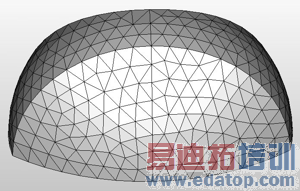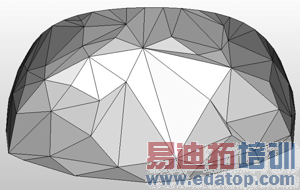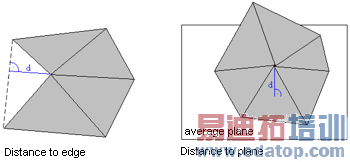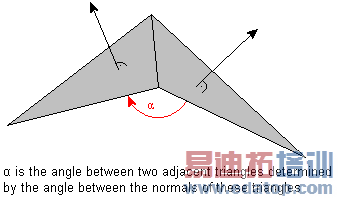- 易迪拓培训,专注于微波、射频、天线设计工程师的培养
CST2013: Triangle Decimation
Modeling: Exchange Import/Export
Import/Export Import
Import 3D Files
3D Files NASTRAN
NASTRAN Properties
Properties
This dialog box enables to decimate the triangles from the NASTRAN model.
The two pictures below are showing a small part from an import. The left one without triangle decimation and the right one with default decimation settings:
|
|
Decimation criterions
Decimation limit
| The decimation limit we use is based on vertex distance to plane or vertex distance to edge. This limit estimates the error, which would result by removing the vertex. |
Maximal angle (degree)
| An edge is classified as feature edge, when the angle between the triangles sharing the edge is greater than a specified maximal angle. A point cannot be removed if the cycle of triangles around this point has more than two feature edges. Maximal angle domain is between 0 and 180 degree. |
Decimation iterations
Number of decimation loops: Specifies how often the triangle decimation should be processed.
OK
Stores the specified settings for the import.
Cancel
Closes this dialog box without performing any further action.
Help
Shows this help text.
CST微波工作室培训课程套装,专家讲解,视频教学,帮助您快速学习掌握CST设计应用
上一篇:CST2013: Select GERBER Aperture File
下一篇:CST2013: Import HFSS
 最全面、最专业的CST微波工作室视频培训课程,可以帮助您从零开始,全面系统学习CST的设计应用【More..】
最全面、最专业的CST微波工作室视频培训课程,可以帮助您从零开始,全面系统学习CST的设计应用【More..】
频道总排行
- CST2013: Mesh Problem Handling
- CST2013: Field Source Overview
- CST2013: Discrete Port Overview
- CST2013: Sources and Boundary C
- CST2013: Multipin Port Overview
- CST2013: Farfield Overview
- CST2013: Waveguide Port
- CST2013: Frequency Domain Solver
- CST2013: Import ODB++ Files
- CST2013: Settings for Floquet B