- 易迪拓培训,专注于微波、射频、天线设计工程师的培养
CST2013: Create an Ellipse
 Modeling: Curves
Modeling: Curves Curves
Curves Ellipse
Ellipse
In this dialog box you may specify the dimensions of an ellipse either numerically or by using expressions. The construction will always be performed in the currently active coordinate system.
Each ellipse will be assigned to a curve.
Within its curve each item is identified by a unique name. The curve item can be addressed by this name for subsequent editing operations.
As soon as the curve item is defined it will appear in the main plot window and on the navigation tree.
The picture below shows an ellipse defined in global coordinates:
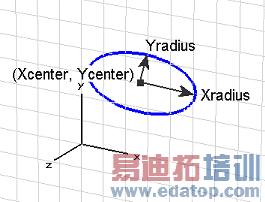
Name
Specify the unique name for the ellipse.
Xradius, Yradius
Specify valid expressions for the radii of the ellipse in global coordinates. Please note that these entries only appear when the global coordinate system is currently active.
Uradius, Vradius
Specify valid expressions for the radii of the ellipse in local coordinates. Please note that these entries only appear when a local coordinate system is currently active.
Xcenter, Ycenter
Specify valid expressions for the center point coordinates of the ellipse in global coordinates. Please note that these entries only appear when the global coordinate system is currently active.
Ucenter, Vcenter
Specify valid expressions for the center point coordinates of the ellipse in local coordinates. Please note that these entries only appear when a local coordinate system is currently active.
Segments
Specify a valid integer expression for the segmentation of the ellipse.
Curve
Select the curve to which this ellipse item will be assigned from the list of previously defined curves or enter a new name.
OK
Press this button to finally create the ellipse.
Preview
Press this button to create a preview image of the ellipse. This option is very useful to check the settings before you actually create the ellipse.
Cancel
Closes this dialog box without performing any further action.
Help
Shows this help text.
 最全面、最专业的CST微波工作室视频培训课程,可以帮助您从零开始,全面系统学习CST的设计应用【More..】
最全面、最专业的CST微波工作室视频培训课程,可以帮助您从零开始,全面系统学习CST的设计应用【More..】
频道总排行
- CST2013: Mesh Problem Handling
- CST2013: Field Source Overview
- CST2013: Discrete Port Overview
- CST2013: Sources and Boundary C
- CST2013: Multipin Port Overview
- CST2013: Farfield Overview
- CST2013: Waveguide Port
- CST2013: Frequency Domain Solver
- CST2013: Import ODB++ Files
- CST2013: Settings for Floquet B
