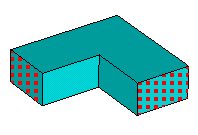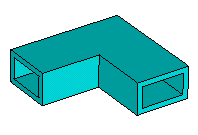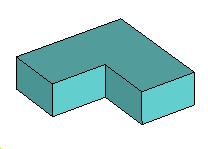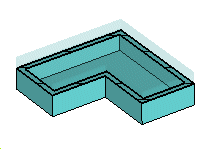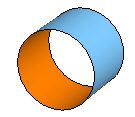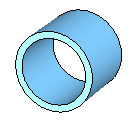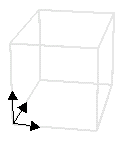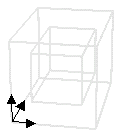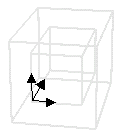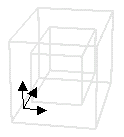- 易迪拓培训,专注于微波、射频、天线设计工程师的培养
CST2013: Shell or Thicken Sheet
 Modeling: Tools
Modeling: Tools Shape Tools
Shape Tools  Shell Solid or Thicken Sheet
Shell Solid or Thicken Sheet
With this action you can hollow out a solid or thicken a sheet body to create a solid. That is done by subtracting a smaller but equally shaped solid from the original one. This can be quite useful if you want to create a structure with walls of equal thickness.
Shell:
Exclude a face from the shell action
If you pick a face before executing the shell action, the face will excluded from the shell action.
Example:Shell a waveguide
Pick the two end faces |
| Result of shelling inside |
|
Shell |
|
No picked faces |
| Result of shelling inside |
|
Shell |
|
Thicken Sheet:
Example:Thicken a sheet body
Select the sheet body |
| Result of thicken sheet inside |
|
Thicken Sheet
|
|
Direction frame
Inside: The walls will be created to the inside direction of the original shape. The original shape will become the outside of the wall. The outside dimensions will not change.
Outside: The walls will be created to the outside direction of the original shape. The resulting shape will be bigger by the wall thickness.
Centered: The walls will be created by adding walls of half width to the outside and to the inside direction. The resulting shape will be bigger than the original one by half the wall thickness.
Example:
The original shape:
| The wall inside
| The wall outside
| The wall centered
|
Thickness
Here you may specify the thickness of the walls to be created.
OK
Accepts the input and closes the window.
Preview
Previews the outcome of the current settings. This helps to visualize the definition of Inside and Outside in regard to thicken a sheet.
Cancel
Closes this dialog box without performing any further action.
Help
Shows this help text.
CST微波工作室培训课程套装,专家讲解,视频教学,帮助您快速学习掌握CST设计应用
上一篇:CST2013: Modify Edge Location
下一篇:CST2013: Properties of stored WCS: <name>
 最全面、最专业的CST微波工作室视频培训课程,可以帮助您从零开始,全面系统学习CST的设计应用【More..】
最全面、最专业的CST微波工作室视频培训课程,可以帮助您从零开始,全面系统学习CST的设计应用【More..】
频道总排行
- CST2013: Mesh Problem Handling
- CST2013: Field Source Overview
- CST2013: Discrete Port Overview
- CST2013: Sources and Boundary C
- CST2013: Multipin Port Overview
- CST2013: Farfield Overview
- CST2013: Waveguide Port
- CST2013: Frequency Domain Solver
- CST2013: Import ODB++ Files
- CST2013: Settings for Floquet B