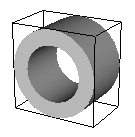- 易迪拓培训,专注于微波、射频、天线设计工程师的培养
CST2013: Fill up Calculation Domain
Modeling: Tools Shape Tools
Shape Tools Fill up Surrounding Space
Fill up Surrounding Space
This dialog box creates a new solid, that fills up the entire calculation volume. You get a new shape, where all shapes defined so far are embedded completely. You may say, that with this action you create a ”negative form” of your structure.
Name
In this text field you may enter a name for the new solid.
Component
Choose a new component from the select list. You can also create a new component by typing the name of the new component.
Material
Select the material to which this shape will be assigned from the list of previously defined materials or create a new material by selecting [New Material...]. You can also load a material from the material library by selecting [Load from Material Library...].
OK
Accepts the input and closes the window.
Cancel
Closes this dialog box without performing any further action.
Help
Shows this help text.
Example:
The original solid, shown in the bounding box of the calculation volume
| The new solid, created by fill up space.
|
CST微波工作室培训课程套装,专家讲解,视频教学,帮助您快速学习掌握CST设计应用
上一篇:CST2013: Manage Material Sets
下一篇:CST2013: Rotate Profile Dialog
 最全面、最专业的CST微波工作室视频培训课程,可以帮助您从零开始,全面系统学习CST的设计应用【More..】
最全面、最专业的CST微波工作室视频培训课程,可以帮助您从零开始,全面系统学习CST的设计应用【More..】
频道总排行
- CST2013: Mesh Problem Handling
- CST2013: Field Source Overview
- CST2013: Discrete Port Overview
- CST2013: Sources and Boundary C
- CST2013: Multipin Port Overview
- CST2013: Farfield Overview
- CST2013: Waveguide Port
- CST2013: Frequency Domain Solver
- CST2013: Import ODB++ Files
- CST2013: Settings for Floquet B