- 易迪拓培训,专注于微波、射频、天线设计工程师的培养
CST2013: MS-Excel
Controlling CST STUDIO SUITE from MS Excel 2000
CST STUDIO SUITE can be controlled via OLE and VBA from MS-Excel. You can find an example for this within your installation folder: When opening ”ExamplesCST MICROWAVE STUDIOVBAExceldemo.xls” with MS Excel and activating its macros, you can change the height of the tuning screw and start the MWS simulation by pressing the button Solve within the excel sheet. CST MWS then automatically opens the model and performs the simulation using the new setting for the parameter height. After the simulation, all results within the Excel sheet are updated including the screen shot.
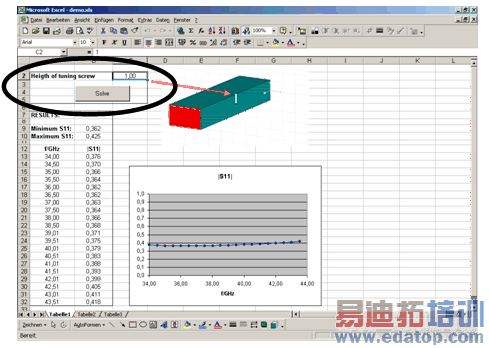
CST微波工作室培训课程套装,专家讲解,视频教学,帮助您快速学习掌握CST设计应用
上一篇:CST2013: File / Multi column to 2 column
下一篇:CST2013: Filter Analysis / Group Delay Computation
 最全面、最专业的CST微波工作室视频培训课程,可以帮助您从零开始,全面系统学习CST的设计应用【More..】
最全面、最专业的CST微波工作室视频培训课程,可以帮助您从零开始,全面系统学习CST的设计应用【More..】
频道总排行
- CST2013: Mesh Problem Handling
- CST2013: Field Source Overview
- CST2013: Discrete Port Overview
- CST2013: Sources and Boundary C
- CST2013: Multipin Port Overview
- CST2013: Farfield Overview
- CST2013: Waveguide Port
- CST2013: Frequency Domain Solver
- CST2013: Import ODB++ Files
- CST2013: Settings for Floquet B
