- 易迪拓培训,专注于微波、射频、天线设计工程师的培养
CST2013: Choosing a problem type
CST STUDIO SUITE offers a wide variety of different solvers and solver types. Solvers from different problem types have different demands. They will need different sources, different post processing features, different material properties and so on.
To reduce the number of visible controls and to show only those you really need, it is possible to select a "Problem Type".
Home: Simulation  Problem Type
Problem Type
Selecting this ribbon control offers the following choices:
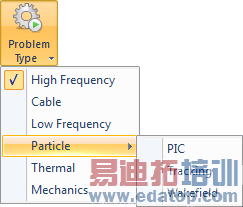
If one of these items is selected, the program will configure itself such that only those controls are shown that are needed for the selected problem type. The status bar always shows the name of the currently selected problem type.
Besides the changes in the user interface, some internal settings may change as well:
Material
If there are multiple material sets for one material, the one associated with the chosen problem will be activated. With this the appearance of the material in the navigation tree and the material information shown in the mainframe may change as well.
Mesh
Different problem types require different mesh densities and different mesh creation strategies. Currently there are three different strategies:
"High Frequency" | Mesh creation is controlled by the wavelength of the problem. |
"Low Frequency" including "Thermal" | Specific expert system for low frequency problems. |
"J-Static" | Mesh densities are created by the same scheme as for "Low Frequency", but if the J-Static-TET solver is used, only conducting regions are meshed. |
Coupled Simulations
Changing problem types is especially necessary when doing coupled simulations. For these kinds of simulations different problem types need to be solved for one spatial model. You will need to set up different problem types and run different solvers sequentially.
High Frequency - Static Thermal
These simulations take a loss distribution or surface currents from a high frequency simulation and use these results as thermal sources. The thermal solver than calculates the temperature distribution within the calculation domain. -> How to Setup a Coupled HF - Thermal Simulation
Magnetostatic - High Frequency (biased ferrites)
The high frequency material properties of a ferrite material depend on a biasing magnetic field. This magnetic field can be simulated prior to solving the high frequency problem automatically. -> How to Setup a Coupled Simulation for Biased Ferrites
CST微波工作室培训课程套装,专家讲解,视频教学,帮助您快速学习掌握CST设计应用
上一篇:CST2013: Evaluate Field on Face
下一篇:CST2013: Optimizer - Interpolation of Primary Data
 最全面、最专业的CST微波工作室视频培训课程,可以帮助您从零开始,全面系统学习CST的设计应用【More..】
最全面、最专业的CST微波工作室视频培训课程,可以帮助您从零开始,全面系统学习CST的设计应用【More..】
频道总排行
- CST2013: Mesh Problem Handling
- CST2013: Field Source Overview
- CST2013: Discrete Port Overview
- CST2013: Sources and Boundary C
- CST2013: Multipin Port Overview
- CST2013: Farfield Overview
- CST2013: Waveguide Port
- CST2013: Frequency Domain Solver
- CST2013: Import ODB++ Files
- CST2013: Settings for Floquet B
