- 易迪拓培训,专注于微波、射频、天线设计工程师的培养
CST2013: Results / Combine 1D Results
Home: Macros Macros
Macros Results
Results Combine 1D Results
Combine 1D Results
This macro performs a ”Combine results” operation on probe and voltage monitor signals.
Usage:
For each port separately:
- First select the port/mode in the list at the top, then
- Enter the amplitude and phase shift.
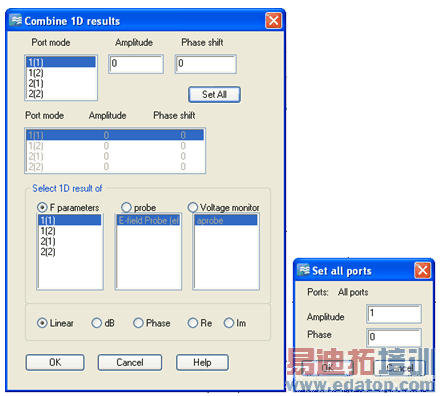
Alternatively, press "Set all" to enter values for the amplitude and phase to be applied to all ports.
Please note that the list below only serves for double-checking the entered values. In the "Select 1D result of" section of the dialog the names of previously defined probes and voltage monitors appear. Choose the result whose value should be computed for the case of combined excitation. Press OK to save the settings.
For the probe or voltage monitor selected from the list, the result corresponding to the combined excitation is calculated, and then displayed under "1D Results“ in the "Tables“ tree folder.
For the above shown phase/amplitude settings, the result for one of the probes could then look like this:
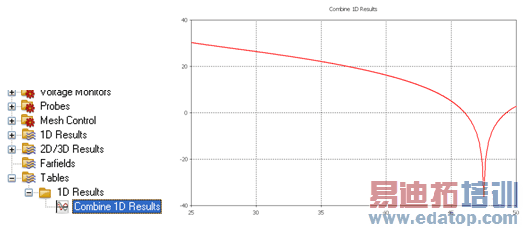
Limitations:
- Number of ports smaller than 10 (1..9)
- All ports/modes need to be calculated in advance
- Ports need to be sequentially numbered.
CST微波工作室培训课程套装,专家讲解,视频教学,帮助您快速学习掌握CST设计应用
上一篇:CST2013: Field Animation
下一篇:CST2013: Results / Measure resonances and Q-values from frequency data
 最全面、最专业的CST微波工作室视频培训课程,可以帮助您从零开始,全面系统学习CST的设计应用【More..】
最全面、最专业的CST微波工作室视频培训课程,可以帮助您从零开始,全面系统学习CST的设计应用【More..】
频道总排行
- CST2013: Mesh Problem Handling
- CST2013: Field Source Overview
- CST2013: Discrete Port Overview
- CST2013: Sources and Boundary C
- CST2013: Multipin Port Overview
- CST2013: Farfield Overview
- CST2013: Waveguide Port
- CST2013: Frequency Domain Solver
- CST2013: Import ODB++ Files
- CST2013: Settings for Floquet B
