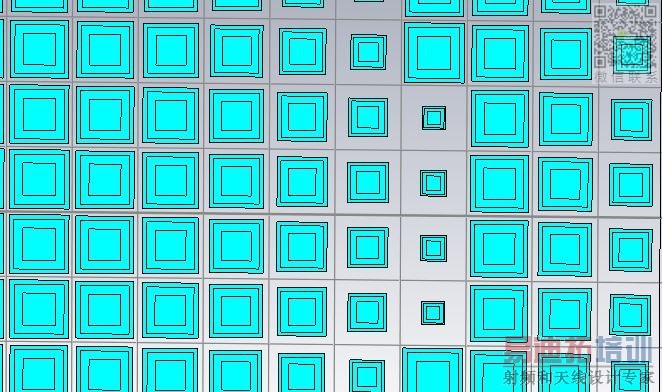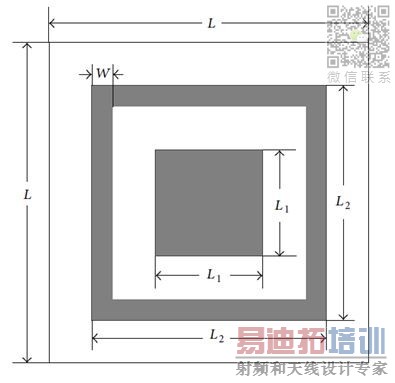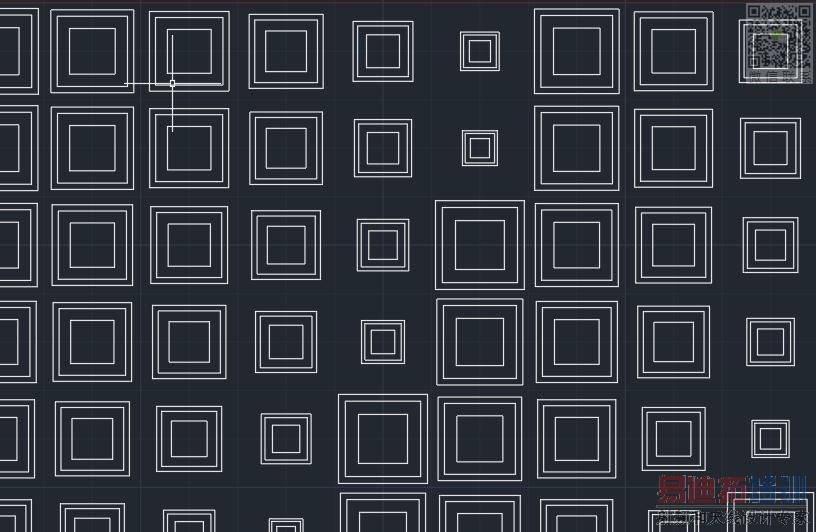- 易迪拓培训,专注于微波、射频、天线设计工程师的培养
Unable to draw the correct unit cell in CST using AutoCAD
录入:edatop.com 点击:
Dear All, I am currently doing a project that requires me to use both CST and AutoCAD. Please refer to the screen shots below for the models that I have drawn in AutoCAD before exporting it to CST. The entire patch is solid which is not what I want. What I need is a gap in between the patch and the outer ring as shown in the picture below. I am unable to edit the structure in CST. Please advice on what I should do on the AutoCAD side to correct the error. Thank you
Have you tried using Boolean operation to subtract from the square with L1 sides? I find CST workspace is quite easy to draft the unit cell and I can export into AutoCAD and duplicate more if I need to.
you can change the material of those part into vacuum as well.
申明:网友回复良莠不齐,仅供参考。如需专业解答,请学习易迪拓培训专家讲授的CST视频培训教程。
上一篇:CST dual polarized H-slot antenna is very well matched but has poor total efficiency
下一篇:CST 2014: Software not launching says GPU computing not supported