- 易迪拓培训,专注于微波、射频、天线设计工程师的培养
this error means what when computing using CST MWS 5.0 ?
Can i delete the template if i find it is unfit or i can only substitute it with another one ?
Best regards!
this error means that the FDTD solver encoutered some problems in the stability (cannot solve the problem). So go to transient solver, click specials then go to the solver tab you will find "stability factor = 1" change the 1 to 0.5 and try to run the simulation (this usually works for me) you may need to decrease it further in some cases
Thank you! Then how to understand the value of the stability factor, what had happened when the simulation is unstable?
Best regards!
Hi sanders
It also happens if there is resonance in your frequency band or return loss close to zero Consider to reduce the frequency Band to exclude these frequencies.
pl
Hi,asel_48, i have reduced stability factor from 1 to 0.5 and 0.3, but the problem still exists.Thank you , plasma,i will try to reduce the frequency band.
Best regards!
PS:
Now i encount a new error: Maximum number of pulse widths simulated,solver stopped.Please note that the steady state energy criterion has not been reached.what does it means? Thank you !
Best regards!
Because you have unstable project its take longer time for the pulse to decrees so give it more time change 20 pulse to 50 in solver menu
Hi,plasma, i have another question to ask, i was doubted by "error in X-plane at index (x/y/z) :6,29,6 [error in correction type B]", this error occured continuously when the simulation was on, then what does it mean? Thank you in advance!
Best regards!
Look at boundary try to set it few mm away or try to increase the mesh in this point
pl
You should enable PBA Accelarator mode... and the error gets fixed.
But I think that this option is not available in MWS5, but is available in higher versions.
By improving the mesh density your structure will be more stable .
look at previews question " some question about CST MWS ".
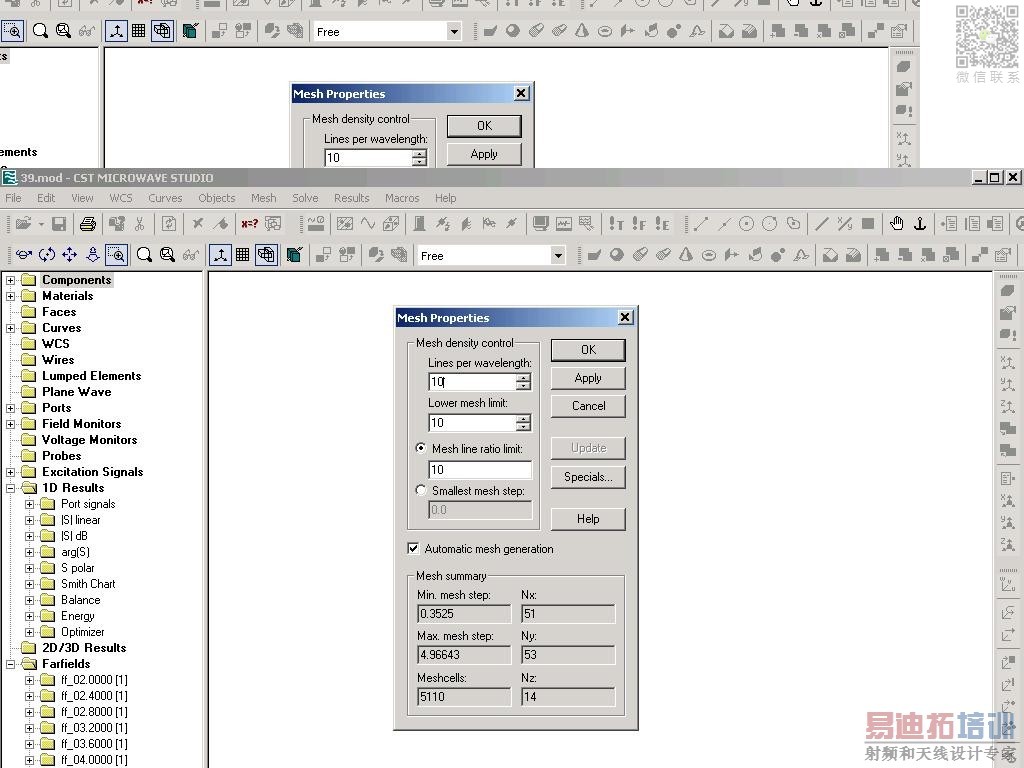
To my opinion, The two errors you have described indicate a problem caused by the mesh settings you are using.
a. I recommend that you set the Stabilty and Mesh filling ratio to their defaults and try meshing the model differently - try using fix-points around critical areas like ports or edges.
b.Simplify the model. For example, If you are using a waveguide port, try replacing it with discrete port and see if the problem recurs.
Good luck,
P.
as u said i got answer after reducing it ?
but whether it ll affect result accuracy ?
申明:网友回复良莠不齐,仅供参考。如需专业解答,请学习易迪拓培训专家讲授的CST视频培训教程。
上一篇:site:edaboard.com cst dipole ebg
下一篇:In cst 3d simulation, Which is more accurate?

