- 易迪拓培训,专注于微波、射频、天线设计工程师的培养
[CST MWS] How to Draw Ellipse in CST MWS?
Can someone please suggest me ideas on how to draw an ellipse in CST MWS. Using Geometric shapes or Curve lines with formulas?
Awaiting replies,
Regards
Although I have no experience with CST...
An ellipse is a foreshortened circle. Calculate a circle, but multiply all values on one axis (either x or y axis) by a scaling factor.
@bradtheRad: The description is appreciated but I was looking for the design in terms of CST :)
First change the local coordinate system to the plane on which you want to draw. then to Draw ellipse go to Curves =>draw ellipse as per your specification. once you draw curve then again go to curves=> select either cover planer curve or extrude planar curve depending on if you want the ellipse with zero thickness or with finite thickness.
Regards,
@rizwan183: I guess there is no way to draw ellipse with geometric BLOCKS given in CST..I guess I have to work with the curves profile and ellipse basic equations :(
,,,kela,see it...
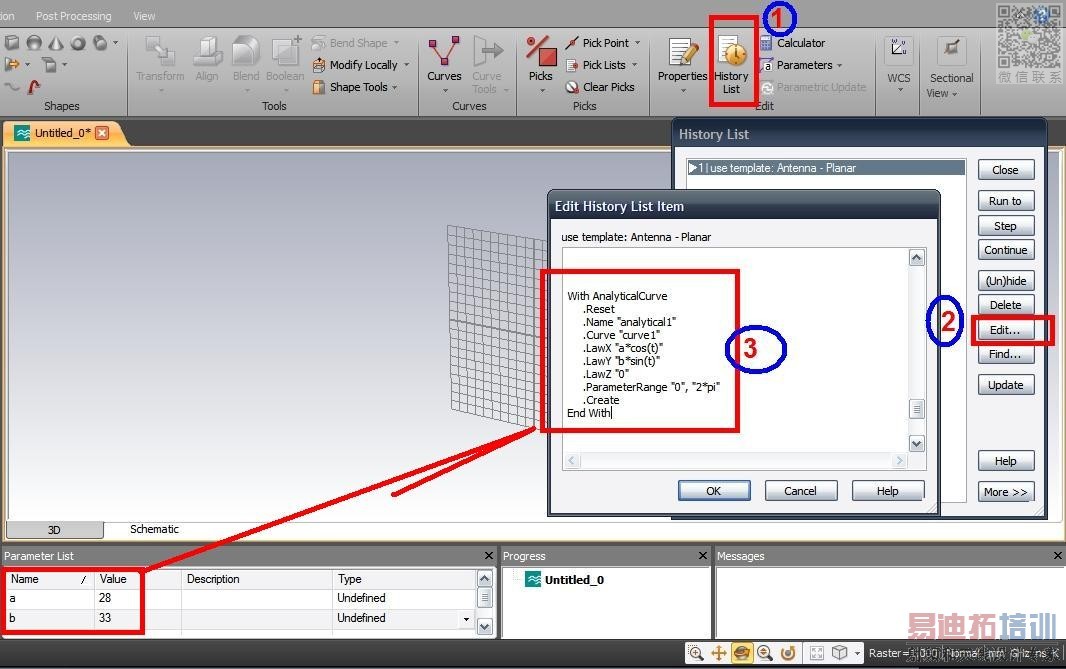
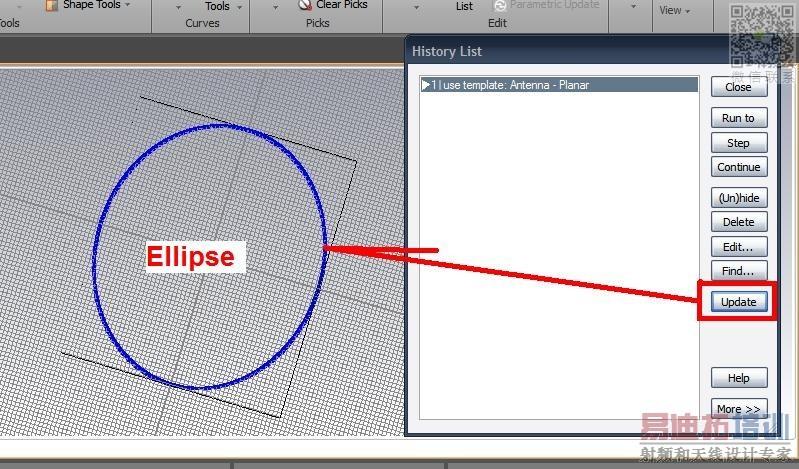
@fiwi: U rock dude ;)
申明:网友回复良莠不齐,仅供参考。如需专业解答,请学习易迪拓培训专家讲授的CST视频培训教程。
上一篇:some doubt in using CST MWS 5.0 ,thank you
下一篇:Help CST MWS Warning Farfield is inaccurate

