- 易迪拓培训,专注于微波、射频、天线设计工程师的培养
some questions about using CST MWS 5.0
1. I am simulating a bowtie antenna with a size of 228*182*50 mm, it is fed with coax cable,the cable's inner and outer radius are 0.44 and 1 mm respectively.In the simulation i encounted many problems and errors,it often ended with an error after a long time of simulation (about 5 hours),such as "the simulation seems to be unstable",thus i am afraid this antenna structure is out of capability of CST MWS 5.0 as the full size is too huge compared to the feeding cable, but i am not sure,any advice will be appreciated!
2 I know the boundary inside which the simulation will be executed can be obtained automaticly, but what can i do when i want to extend the boundary ,i think the way is to increase the lower/upper x/y/z distance in the "surrounding space" of "background properties", is that right?
3 how to refine the mesh manually in time solver of CST MWS 5.0 ?
That is all,thank you! Best regards!
Hi,
if your coax is very small compred to the rest of the strcture it might be better to use a discrete port. Your CST Version seems rather old. Any change to upgrade?
F.
Thank you! I will try to use a discrete port.The version i can only get is CST 5.0, i think it is all right.
Best regards!
I have changed the waveguide port to discrete port , but it warned that "maximum number of pulse widths simulated,Solver stopped.please note that the steady state energy criterion has not been reached." I found that i have chosen "energy based" option for the "refinement strategy" in the refinement setting of adaptive refinement and i guess it is the reason leading to the warning, can i avoid this error if i choose "expert system based" option? Thank you !
i have some other question to ask:
1 which is more accurate when using waveguide port and discrete port ? here my problem is to simulate a printed dipole.
2 Generally, i use the default exciting signal when simulating, is it proper for most problems? if not, when should we change the exciting signal ?
That is all. Thank you in advance! Best regards!
3 how to refine the mesh manually in time solver of CST MWS 5.0 ?
To use the mesh manually you need to use the mesh definition view
Then to click on your patch structure and mark all the mesh refinement,
Change the "use local volume refinement factor? from 1 to as accuracy as you want (usually 5).
It will also reduce the simulation time.
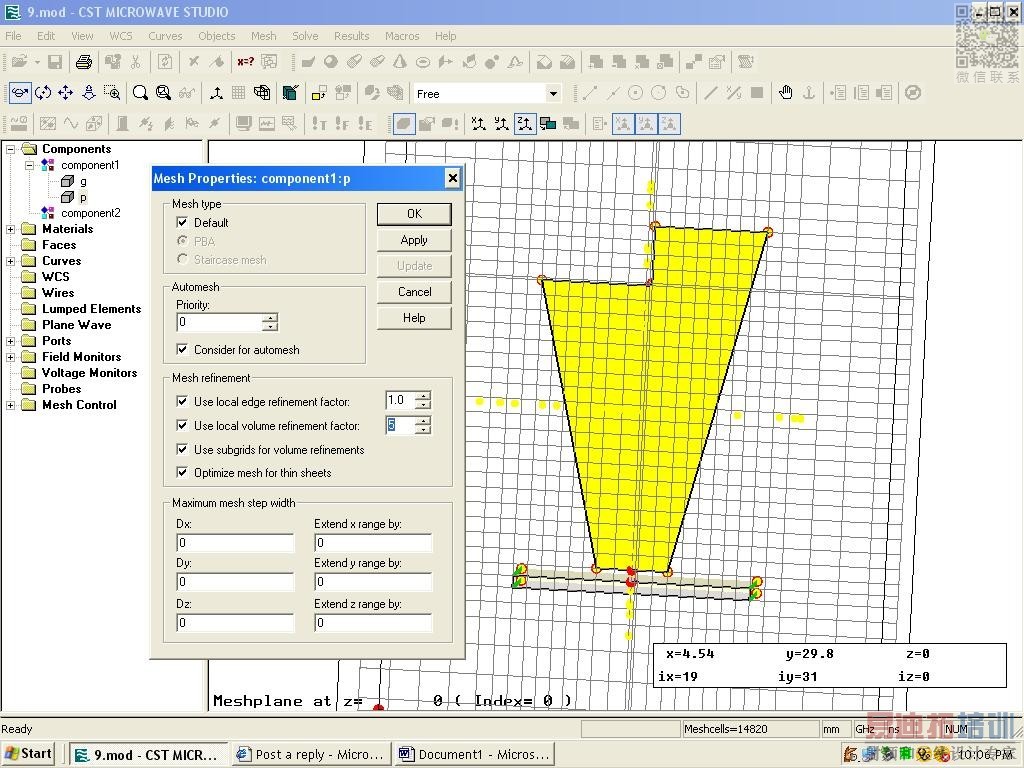
申明:网友回复良莠不齐,仅供参考。如需专业解答,请学习易迪拓培训专家讲授的CST视频培训教程。
上一篇:Receive antenna simulation in CST
下一篇:Wave plane or waveguide port in CST

