- 易迪拓培训,专注于微波、射频、天线设计工程师的培养
CST MWS怎样画复杂结构的天线
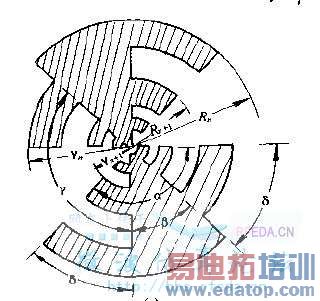
先用CST Curve画出闭合的曲线轮廓,然后直接用下图所示的功能生成平面如果要立体的话,在用Object——》Extrude功能
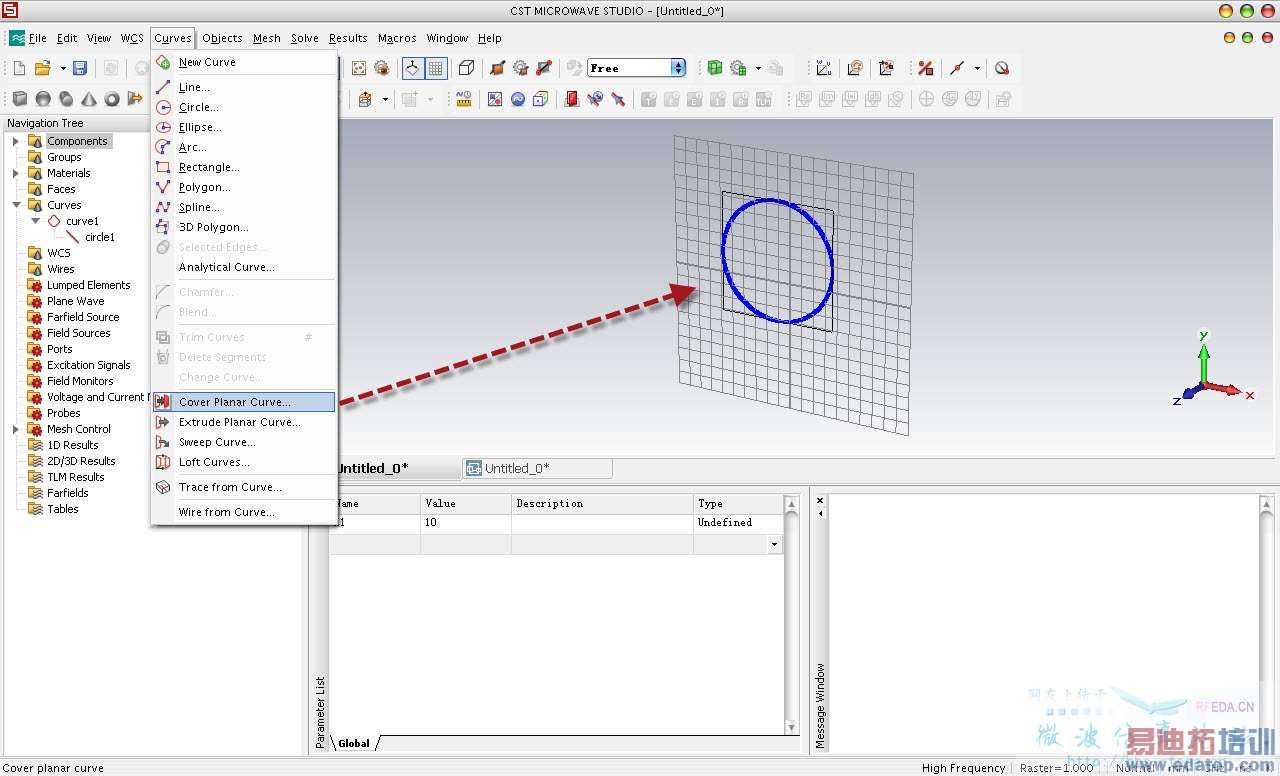
是否可以将步骤写的再详细点,以便大家学习,谢谢了
我写了个详细的word。你们慢慢看,有问题再问我。
CST文件是2011的。能打开的就看吧,实际也不用,很快自己就画完了
谢谢大家热心回帖!特别是hawk8969,看了你上传的文件。我差不多都会了。谢谢大家了 O(∩_∩)O
谢谢很有帮助!
为什么我生成平面的时候那些弧线都变成折线了!怎么办。
只是显示问题。点击菜单View->View options
调节一下就可以了
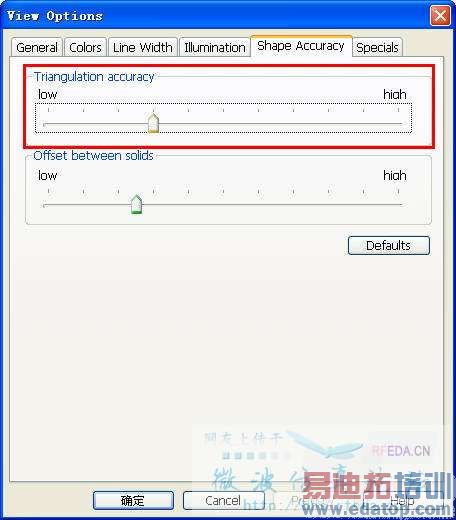
It is important to know that the modeller uses analytical descriptions of solids; for the display, however, they need to be triangulated within a given accuracy.
Two spheres displayed with low/high shape accuracy (without smooth shading).
Triangulation accuracy slider
Move this slider to adjust the shape accuracy for triangulation. This setting only changes the display information, but does not change any ”internal” description of a solid (Modeler, mesh module, solver, etc.);
Offset between solids slider
Move this slider to adjust distance between the triangulation of adjacent shapes. This setting only changes the display information, but does not changes any ”internal” description of a solid (Modeler, mesh module, solver, etc.);
申明:网友回复良莠不齐,仅供参考。如需专业解答,请学习易迪拓培训专家讲授的CST视频培训教程。
上一篇:CST MWS导航树看输出结果时,后面有字符AR,什么意思?
下一篇:怎么查看CST MWS仿真出的矩形波导端口阻抗特性

