- 易迪拓培训,专注于微波、射频、天线设计工程师的培养
CST STUDIO SUITE 2015已发布
Spotlight of CST STUDIO SUITE 2015
CST STUDIO SUITE
- Support of 3D Space Mouse from 3DConnexion
- Measurement tool to display dimensions in the model view
- Modelling
* Transform without dependency
* Picking of similar faces
- Parametric CAD import from SolidWorks 2013 and PTC Creo Element 5.0
- New settings in Parameter Sweep dialog box (import csv file, Options)
- SAM: new workflow wizard for Antenna Array Design
- 1D Plots: polar plots now support logarithmic plotting and userdefined ticking
- 3D Field Plots: new feature to plot / hide out of range colour (colourmap dialogue)
- DC system provides complete property overview/statistics for all jobs
CST MICROWAVE STUDIO
- Spatially varying material models for cylindrical and spherical structures (T)
- Temperature dependent lossy metal(T)
- S-Parameter / Touchstone importfor thin panel material (T)
- New broadband fieldsource imprint (T)
- Intel Xeon Phi accelerator support (T)
- Improved data handling for MPI and DC (T)
- Direct solver improvement for very large models (F)
- Farfield probes (F)
- Several unitcell improvements (see Antenna Array Workflow) (F)
- Nearfield sources (F+A)
- Support of Quad Meshes (I+M)
- RCS Map plot(A)
- Angular- and frequency-dependent coating for RAM (A)
CST EM STUDIO
- New 2D MQS time domain solver
- New 3D EQS time domain solver
- Contact resistance (Js)
- Improved coupling with DS
- Open boundaries for all solvers
CST PARTICLE STUDIO
- Portmode solver with target frequency
(e.g. to handle very high mode numbers, as in gyrotrons)
- Wakefield solver supports user defined bunch shapes
- Time integrated surface losses (useful in combination with wakefield analysis to predict thermal problems)
- Fourier template supports spectrogram plots
CST PCB STUDIO
- New IR drop solver
- Decap Tool including discrete optimization and Pareto front calculation
- Improved TET mesh generation for PCBs
- Automatic tagging in CST Boardcheck
CST CABLE STUDIO
- Improved handling of cables close to conformal structure parts (TLM)
- New cable library
- Parametrization of cables (VBA commands and history list)
-> Parameter Sweeping and Optimization
- Twisting of cable bundles
CST DESIGN STUDIO
- Prepare HSPICE model from DS
- Improved handling of IBIS models
- Time Signal Library
CST MPHYSICS STUDIO
- New thermal transient solver on tetrahedral mesh
- Thermal contact resistance
- Nonlinear perfusion coefficient (BioEM)
- Thermal conductance matrix, link to circuit simulation
New Features of CST STUDIO SUITE 2015
General / EnvironmentSupport for 3DxMouse from 3DconnexionCommon 1D Signal library for 3D and schematic simulationAdded workflow for antenna array designNew tiling engine to support tiling on different screensAdd macros to customized ribbon tabsCopy View allows copying with arbitrary sizeImproved parameter list with new user interfaceDouble-Click on CST files, project opens in existing instance of CST STUDIO SUITEParameter sweep: Import parameter combination as ASCII fileImage exportCustom sizeAdded support for PNG and JPG imagesNew mirror plane visualization feature
3D ModelingTransform without dependencyNew dimension feature allows direct visualization of distances and angles within the modelPick similar facesPick Points on working planePicking on field sourcesUpgrade to ACIS R24
Import / ExportAdded import support for Autodesk Inventor V2014, CATIA V5 R23, Parasolid 26, Solid Edge ST6, SolidWorks 2014 and Siemens NX 9Added support for SAT/SAB R24 Parametric Import of 3D CAD for SolidWorks 2013 and PTC Creo Element 5.0Export Image with user defined size
EDA ImportSupport of IPC-2581 formatOptional creation of PCB solder-masks as conforming to the 3D geometry of top-layer conductors
HexahedralMeshAccuracy improvements for matrix coefficient calculationsReduced memory consumption for internal geometric data representationSupport of sub-volume monitors for MPIAccuracy improvements for probe field calculationsReduced file sizes of matrices and volumetric model dataChanged default to prefer enhanced FPBA matrix calculation over other hex based matrix calculation methodsImproved performance of HEX mesh line generation for complex geometries
TetrahedralMeshPerformance optimization of geometry pre-processing for planar geometries
CST MICROWAVE STUDIO SolversSimulation ribbon tab is now tailored to the selected solver
T-Solver (Hexahedral Mesh)Support of spatially varying material models (radial dependency)Time dependent conductivity for lossy metal1D time power loss curve for surface impedance materialsInhomogeneous port accuracy enhancement for the generalized port mode solver (preview)Selective calculation of higher order port modesAbsorption of unconsidered mode fields for homogeneous waveguide ports1D power loss curve for port absorptionExtended online TDR result to 50% time shift optionOption to shrink farfield monitoring to structure box Reduced result download (1D signals and farfield monitors) for MPIShared file server access for MPIOption to perform one single remote DC calculationSupport of Xeon Phi Hardware AccelerationImproved broadband excitation technique for near field sources
T-Solver (TLM Mesh)PBA is available for the TLM meshCables and wires are more accurately routed close to metal surfacesVisualization of currents on wires and common mode cable currentsIntermediate S-Parameters and FD results are available during the solver runLinux is now fully supported
F-Solver (Tetrahedral Mesh)Combine results for field source monitorsAutomatic separation of polarization degenerated higher order port modesExcitation of single-ended port modes with native single-ended field resultsIntroduced near field sources on surface impedance materialImprovedrobustness for field source monitors
F-Solver (General Purpose Sweep with Tetrahedral Mesh)Direct and iterative solver for large problemsActive element pattern from parameter sweep over the unit cell scan angleFloquet port mode field polarization angle definition independent of phiDiscrete face ports and lumped elements also supported with unit cellsFarfield probe calculation for frequency samplesField source imprint on open boundaries, lossy metal, and ohmic sheets
F-Solver (Fast Reduced Order Model Sweep with Tetrahedral Mesh)Broadband field probes and farfield probes All 3D monitor types are now supportedPerfectly matched layer (PML) open boundary conditionBroadband reduced order model for waveguide port modes now default
E-Solver (Tetrahedral Mesh)Parametric storage of mode frequencies and Q factors
A-SolverAdded support for angular and frequency dependent materialsAdded support for perfect absorber materialsAdded creation of RCS MapsAdded support for near field sourcesAdded RCS result for range profile calculations
I-SolverSupport of hybrid Quad/Tri MeshesLocal mesh properties are now supported for near field sources
M-SolverSupport of hybrid Quad/Tri Meshes
CST EM STUDIO Solvers
M-Static Solver (Tetrahedral Mesh)Iron loss computationOpen boundary conditionAzimuthal magnetization for magnets
J-Static Solver (Tetrahedral Mesh )Contact resistance
LF Solver (Tetrahedral Mesh )Impedance matrix computationOpen boundaries for EQS- and MQS-solver
LF Time Domain (MQS) Solver (Tetrahedral Mesh )Rigid body motion for planar meshesNonlinear field circuit coupling to SaberRD and Design StudioAzimuthal magnetization for magnets
New transient EQS time domain solver
CST PARTICLE STUDIO SolversArbitrarily shaped bunches for the Wakefield SolverImport and handling of Tet-based fields from Statics- and Eigenmode-SolverParticle current- and charge- monitors for the PIC solverAlignment and stabilization of GPU- and CPU-algorithms in the PIC solver
CST PCB STUDIO3D bondwire visualizationInteractive shape editing in default viewerImproved display of component and pin namesAuto-Tagging of netclass types and components for CST BOARDCHECKImport and visualization of DIE stacks (including bond wires) and BGAs New direct solver for IR-Drop analysis (in order to simulate large examples)New device type Integrated Circuit in order to enhance the IR-Drop analysis task
Power-Integrity SolverAccuracy enhancement for mounting inductancesImproved convergence behavior upon reducing mesh stepNew dialog box which enables to generate Simulation-Projects.
Decap ToolAutomatic sweeping and optimization of capacitor configurationsGeneration of Pareto front representing best configurations for specific price
CST CABLE STUDIOParametrization of cables (VBA commands and history list)Cable LibraryTwisting of multiple cable groups Unification of radiation/irradiation workflow between Transient- and AC-Task
CST MPHYSICS Solvers
Thermal Stationary Solver0D temperature monitorGUI for nonlinear blood flow coefficients
Thermal Transient SolverNew Tet-based transient thermal solver
CST DESIGN STUDIOBlocksSelectable, parasitic models for lumped R/L/C elementsNew block type for file blocks: Project blocks now copy their files into the project instead of referencing them as file blocks doIBIS block: Improved robustness, support for more model types (I/O_open_drain / _sink/ _source, Open_sink/ _drain / _source ).Unified CST STUDIO SUITE blocks Enhanced CST EM STUDIO support: Automatic solver start for linear R/L/C matrices, state space based (nonlinear) L-Matrix supportSupport of CST MPHYSICS STUDIO blocks for linear, thermal simulationsTasks / ResultsFD Tasks: Frequency limited blocks may now be treated as in time domain. The frequency response is not used directly, but an approximated version of it. The approximation is guaranteed to be broadband, causal and passiveTD Task: Excitation signals may be named and can be stored/restored into/from the global signal libraryTD/S-Parameter Tasks: More secondary results are available: Y/Z parameters, VSWR and Group delayDC/FD/TD-Tasks: 'HSPICE® input netlist' file exportTD Task: Nyquist down sampling option for 1D signal plottingBlock Simulation Tasks: Parameter sweep and Optimizer included as solver typesSchematicSelectable, predefined pin layouts for blocksImproved routing Unified zooming behavior (same behavior as the 3D view ofCST MICROWAVE STUDIO / CST EM STUDIO / ...)New Filter synthesis tool: Filter Designer 2D, driven by Nuhertz Technologies®Device LibrarySupport for touchstone descriptions
Results / Post ProcessingPost Processing 1DNew Polar Plot Settings dialog boxAdded dB scaling option for range profile visualizationPost Processing 2D/3DNew color mapping options (hide out-/inside range)Hot color rampImproved plot quality (HEX Mesh)Faster / less memory on first time visualizationImproved viewer responsiveness when traversing the navigation treeResult plots under LinuxCombine results for near field source monitors from F-Solver and I-Solver
周二去参加了今年的UK Customer Workshop。按照惯例,CST的Senior Application Engineer:Marc, 介绍了CST STUDIO SUITE 2015的新功能。(此君是接下来3月25号的Webinar的主讲人)
下面总结一下我自己记录的一些新功能:(完整的新功能列表之前已经列出来了)
• 支持3D space鼠标。
• 在View tab里面新增“Dimension”功能。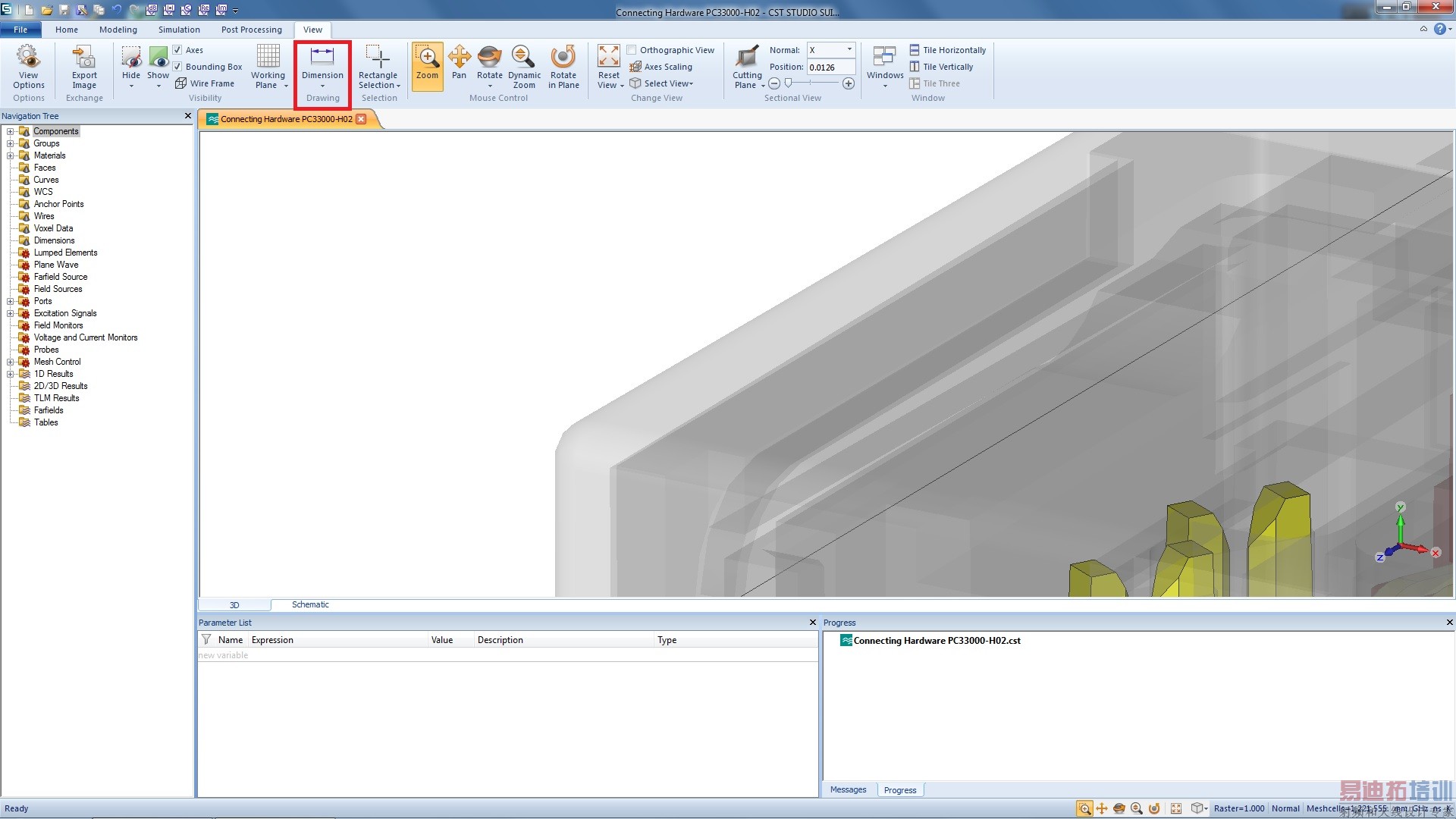
可以在模型上直接显示线段或角度信息。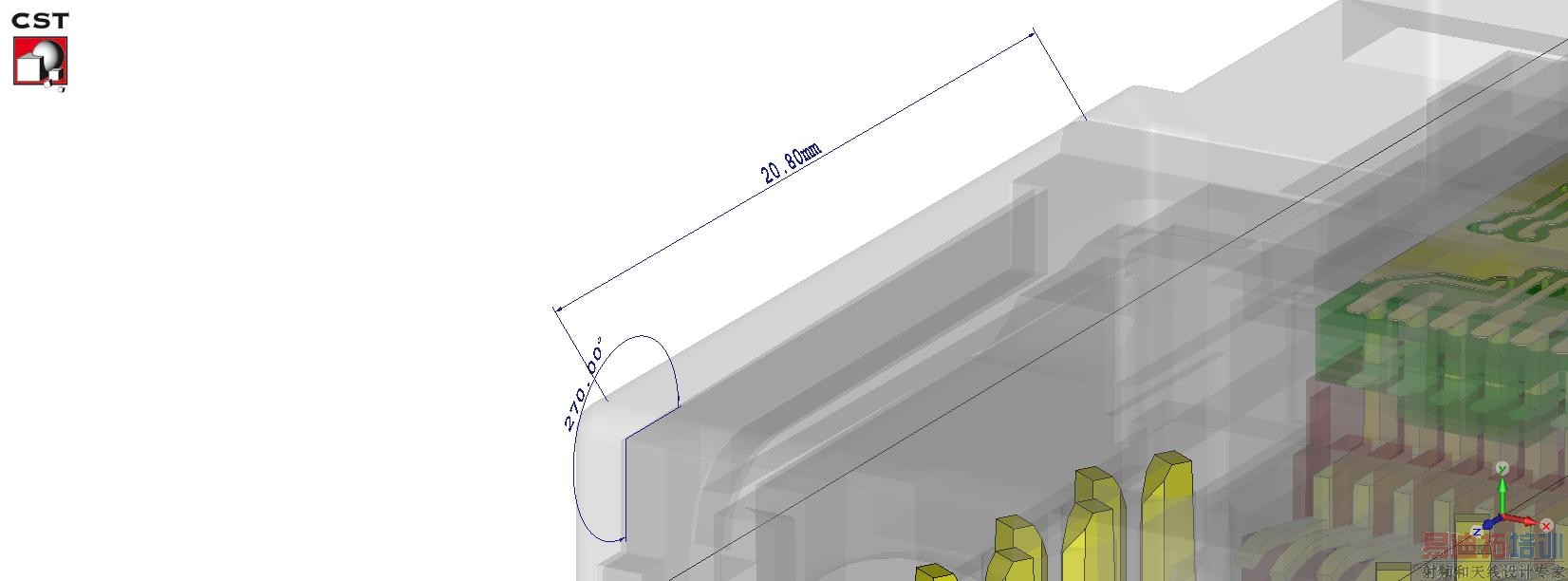
不过要显示角度信息必须是一个“实际的”角(must share a common point)
• 在“Modelling” tab里新增“Pick Similar Faces”功能。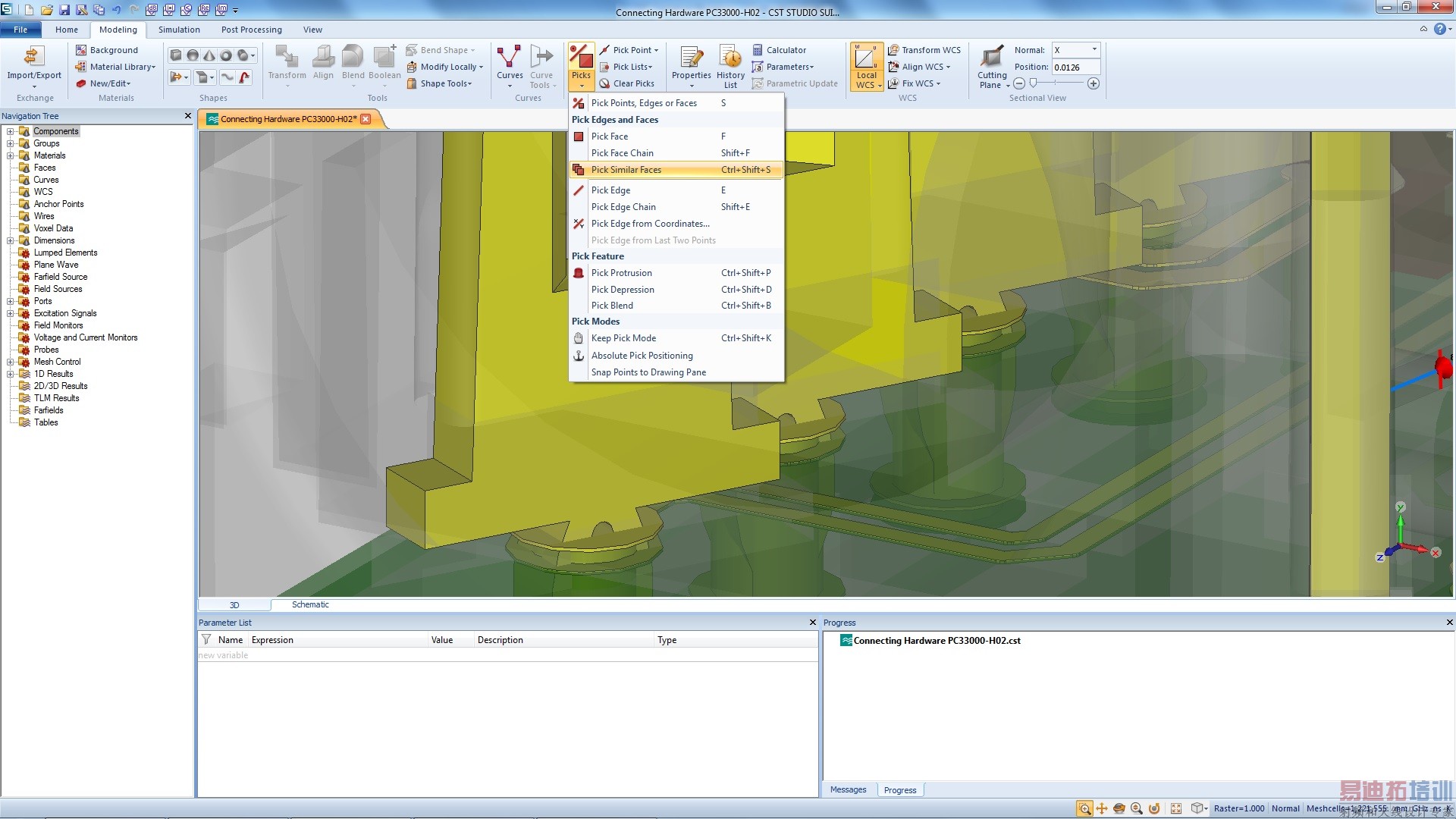
这个功能可以只能同时选中所有“相同”的面。例如,在“pick similar faces”模式下,把鼠标移至左边的长方形面上,design enviroment会只能提示右边的相同结构。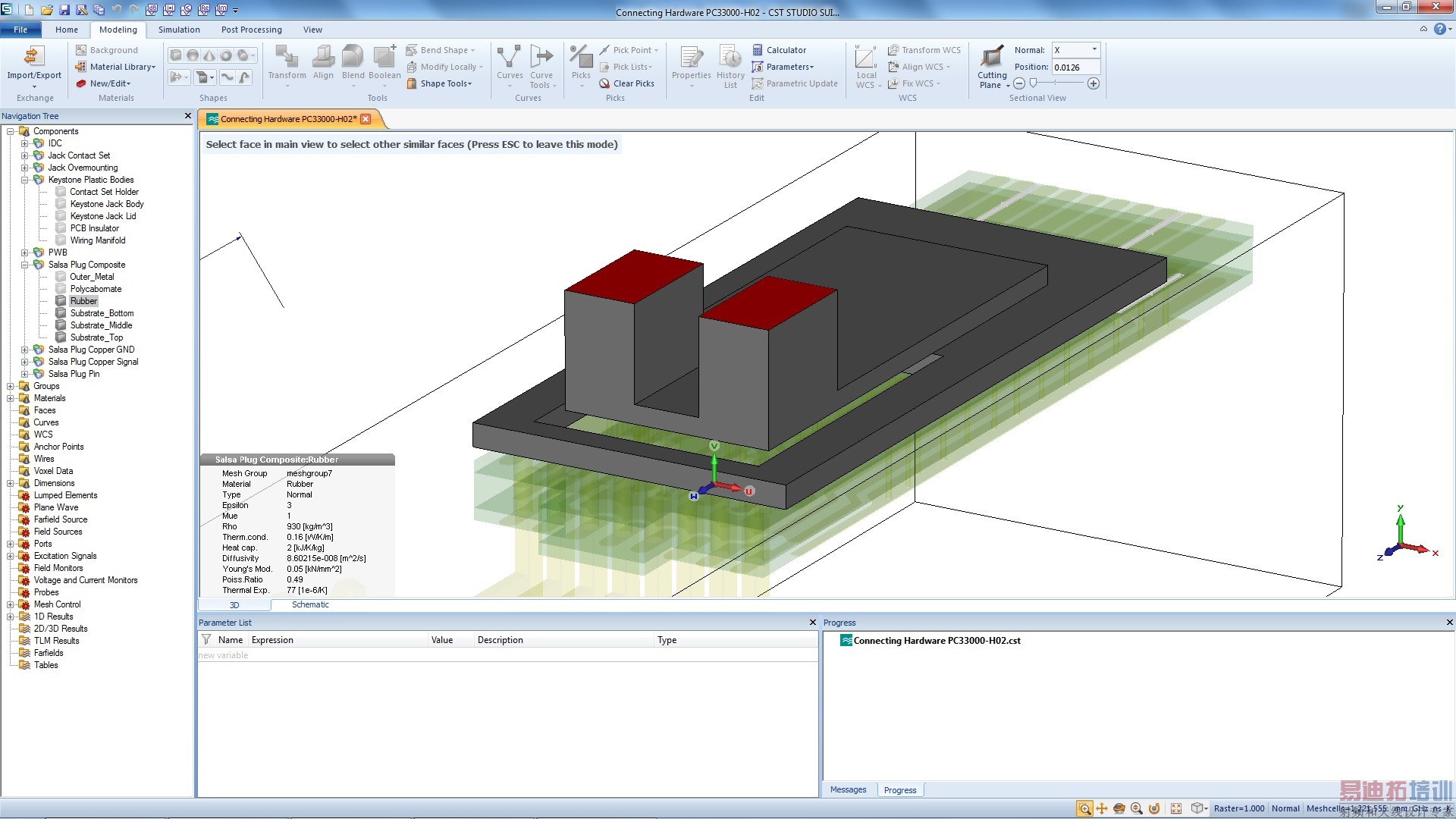
双击左边的面,右边的也同时选中。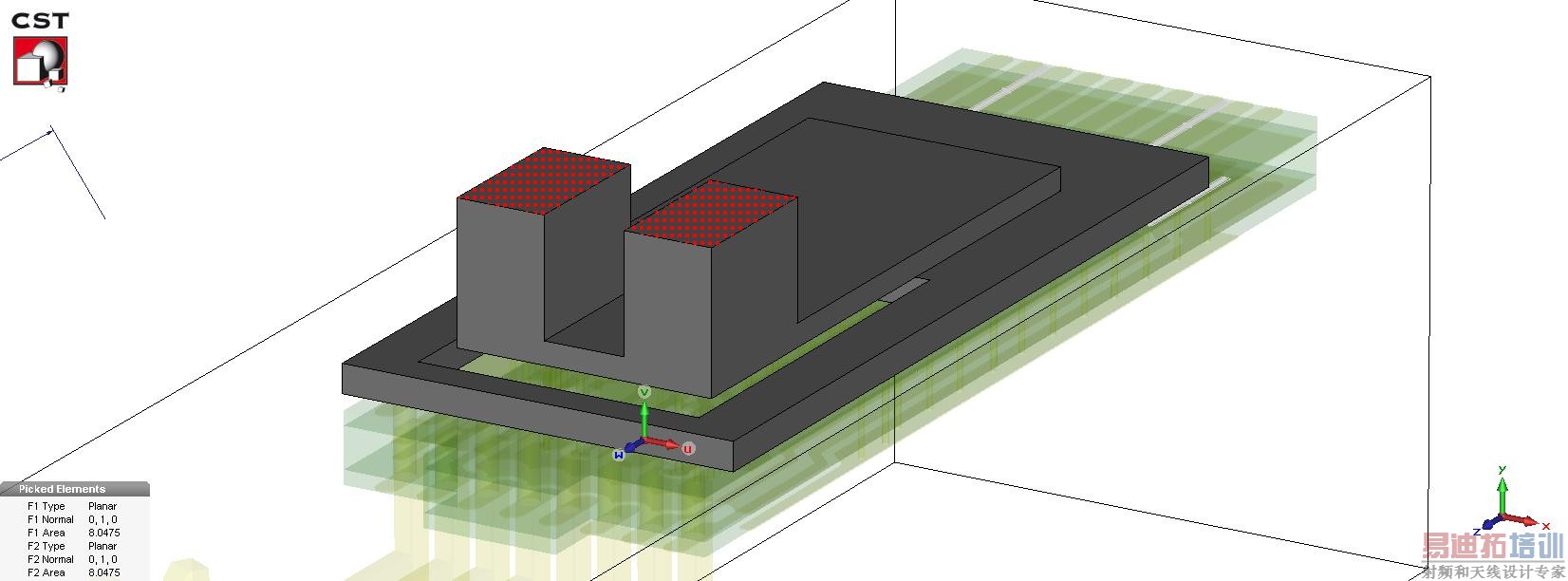
•公式列表中可以直接显示公式的当前数值。 公式列表中新增filter,可以直接搜索需要的公式。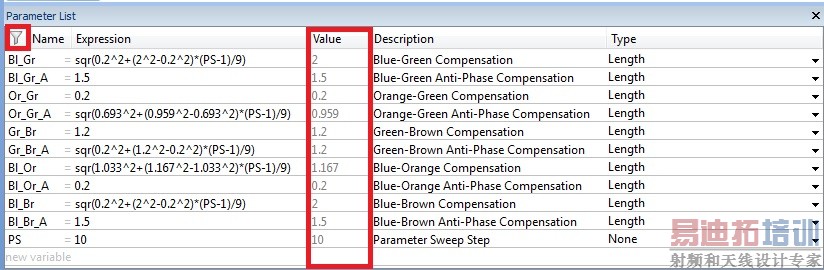
•Transform模型的时候如果选择“copy”,可以设置每个copied object为独立object。设置独立之后修改任何一个object都不影响其它的object。适合阵列或者滤波器应用。
•History list中可以添加注释。
•Simulation tab里的图标将根据所选择的求解器类型而改变。
•时域求解器Special新增“Material”标签。
•在宏当中可以创建参数用于将某一部分object考虑/排除于仿真中。(翻译的有点儿拗口,具体内容可以关注介绍新版本的webinar)
•可以从文本文件中导入参数扫描的数值。(很适合不规律的参数扫描)
•在资源管理器(就是Windows)里双击模型文件会在当前的front-end界面打开模型。避免打开过多front-end导致licence不够。
•可以在parameter table里直接打开缓存的模型。非常适合观察每一个参数条件下模型的具体情况。前提必须在Time Domain Solver parameter对话框里勾选“Store result data in cache”。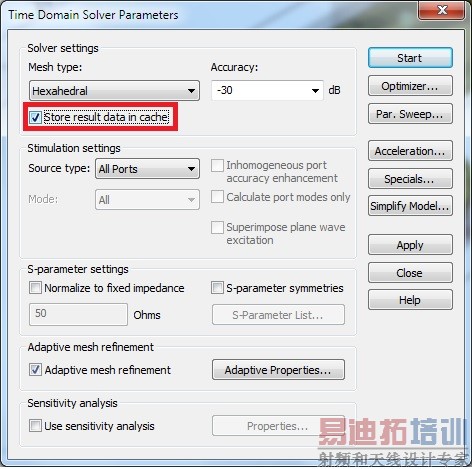
•2D/3D results里可以隐藏设定值之外的plot。
•新增用户library。模板和宏都可以存在library当中,之后升级新版本的时候可以继续使用之前的library。
•时域求解器支持Spatially varying materials。适用于航空应用,比如隐形战斗机雷达测试用的sensor。(貌似目前只能从VBA创建这种材料类型)
•时域场源Time domain field source coupling。看演示应该就是以前的near field source,不过现在升级到workflow级别。适用于大型模型中包含小细节,比如油罐车上的通信天线、抛物面天线等等。
•加速粒子应用中可以直接选择需要的端口模式。例如可以直接选择第500个模式,否则需要12个小时先计算前499个模式。
•支持Intel Xeon Phi加速器。Tesla支持K40和K80。
•DC/MPI中提高了数据传输效率。
•改进线缆处理效率。
•接下来的Service Pack 1里会新增线缆library。比如Ethernet C5e双绞线。
•双绞线可以在cross-section里定义rotation的数值。
•PCB应用里提供De-coupling capacitor优化算法。
•新增Temperature dependent lossy metal。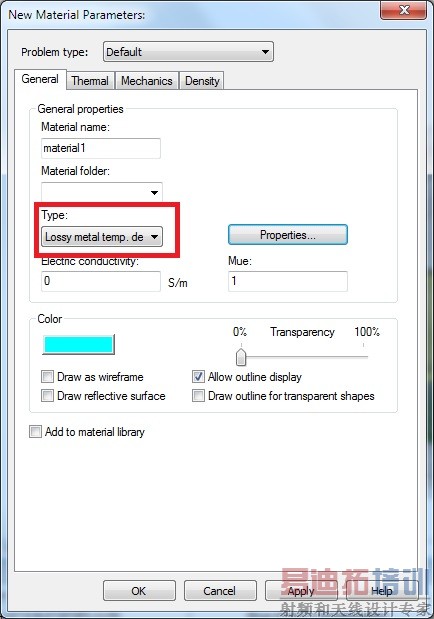
•Design Studio里可以进行热-电协同仿真。(Thermal-electrical co-simulation)
呵呵~~生平第一次"沙发"...
羡慕了!
啥时候能用上感受下。
羡慕,有啥新功能希望版主后续多多分享
功能啊,介绍一下
好眼馋啊,hefang忒牛了
好逆害。
正版的,很贵吧。
申明:网友回复良莠不齐,仅供参考。如需专业解答,请学习易迪拓培训专家讲授的CST视频培训教程。
上一篇:阿帕奇RCS仿真
下一篇:PCB导入后再打开的错误问题

